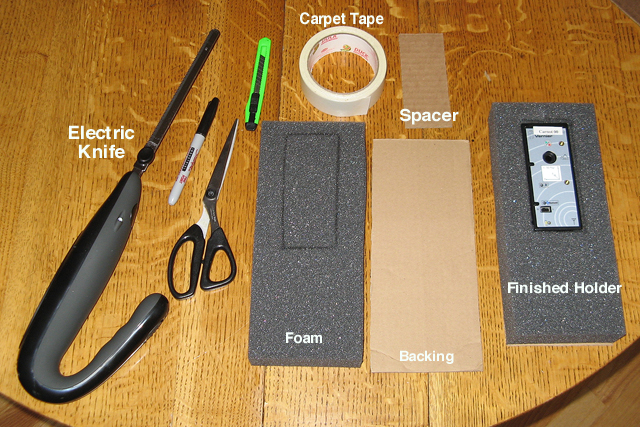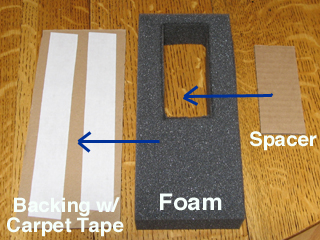To
carry the WDSS unit in a DataVest, one needs to hold it so the
Start/Stop button is readily accessible, and so the indicator LED
is visible. The technique described below is relatively easy and
yields a good result.
To
carry the WDSS unit in a DataVest, one needs to hold it so the
Start/Stop button is readily accessible, and so the indicator LED
is visible. The technique described below is relatively easy and
yields a good result.
Materials:
Foam - 1.5" x 10" x 4.5"
Cardboard - 4.5" x 10" and 2" x 5"
Carpet Tape (double-sided)
Tools:
Sharp knife (wallpaper knife). Electric knife, Scissors, Straight edge